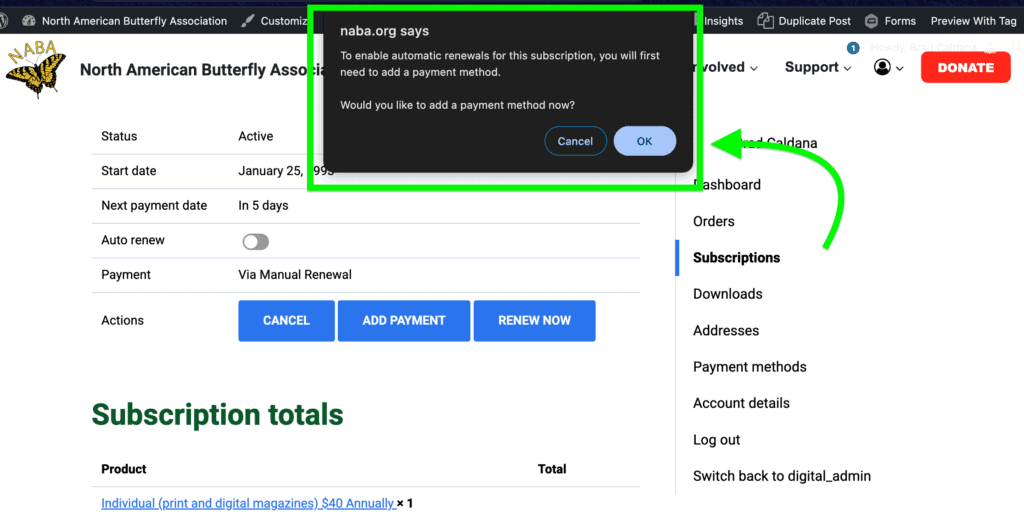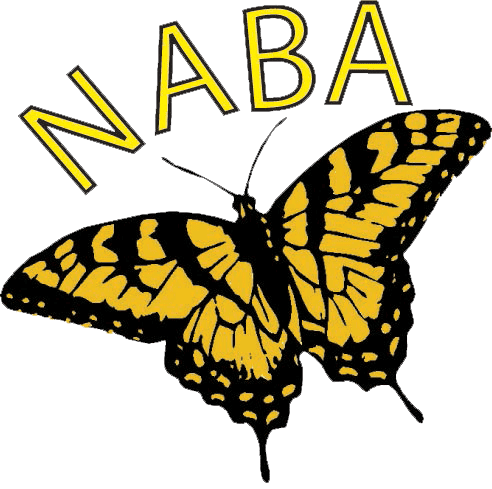North American Butterfly Association Membership Renewal
Conserving wild butterflies and their habitats throughout North America.
Renewing your NABA membership has never been easier.
• If you’re a current member with recurring payments (auto renew) set to active as of January 2024, you’re all set.
• Members with recurring payments made before January 2024, please follow the instructions below to update your membership information.
• For members renewing by check, please consider updating to online payment via our secure payment processor, as it greatly helps us with our limited staff resources. Of course you can always mail your payment with our printable renewal form.
Questions? Email [email protected].
Set up your recurring membership payment information by following these steps:
Step #1 – Click ‘LOGIN’ on the top right of the homepage at www.naba.org
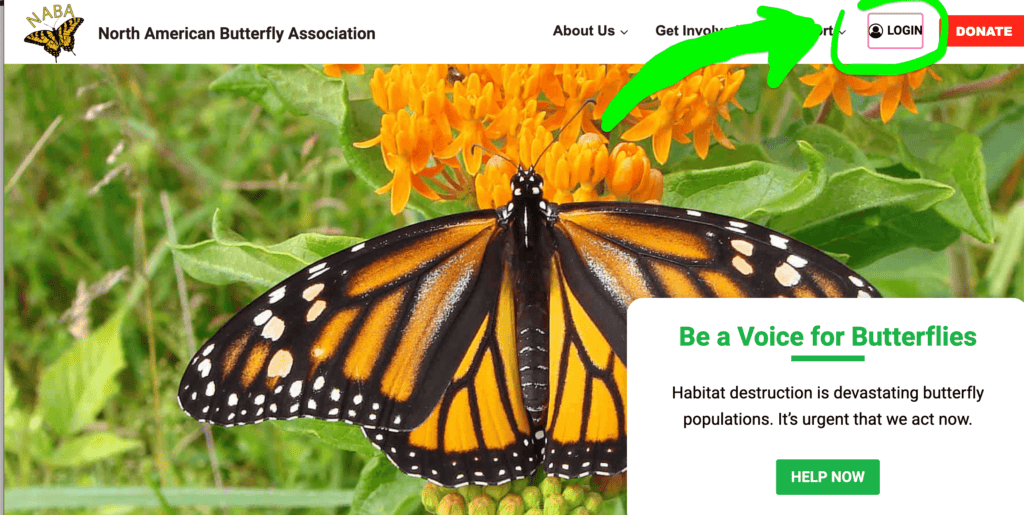
Step #2 – Click ‘Lost your password?’

Step #3 – On the next screen, enter your email address and click ‘Reset Password’ to request a new password. You’ll receive an email from [email protected] with a reset link.
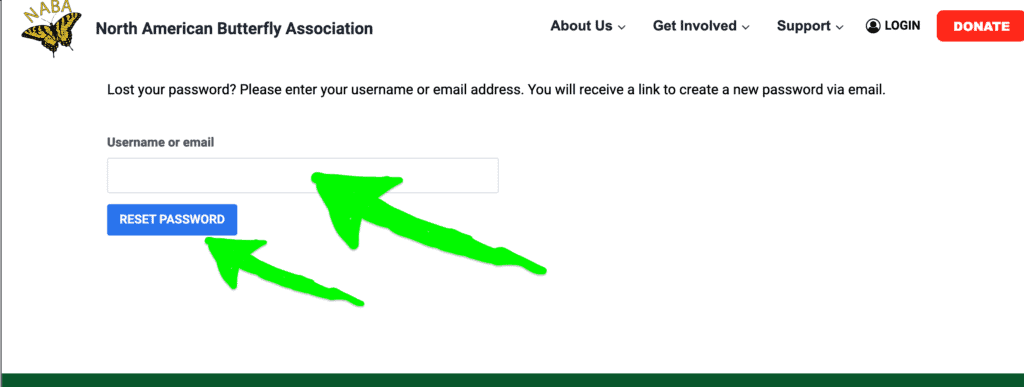
Step #4 – Click the reset link in the email and set your new password.
Step #5 – Click the person icon on the top right of the homepage, then click ‘My Account.’ On the right side menu, click “Subscriptions.”
You’ll see options like ‘Auto Renew’ and ‘Add Payment.’ Toggle the ‘Auto Renew’ switch on to allow your membership to process annually without interruption.

Step #6 – When you turn on ‘Auto Renew,’ a popup screen will prompt you to add a payment method. Clicking OK will take you to our secure payment processor where you can add your credit or debit card information. You can change your payment method at any time.